Game Update - April Fools Day - v1.2.2 ?8590
Our April Fools update for 2024 with new Temporary Gamemodes & Quality of Life additions.
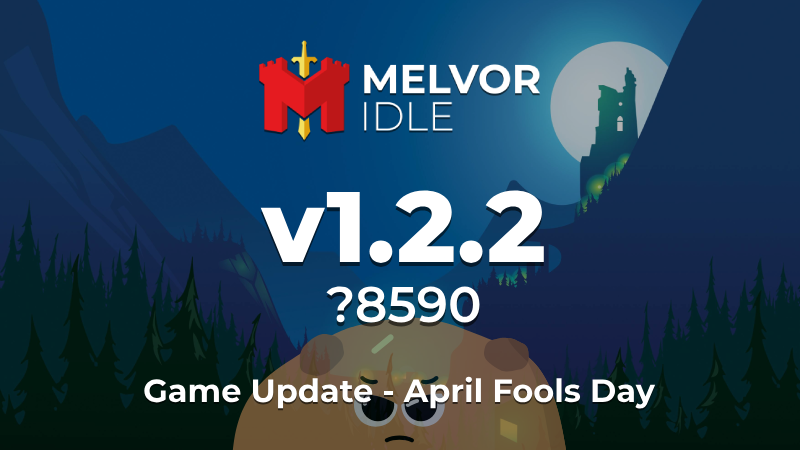
It's our favourite time of the year again, and with that I've got some new fun gamemodes for everyone to enjoy for a little while as we lead up to the Into the Abyss Expansion launch!
April Fools Event Gamemodes
We always like to release a temporary gamemode for everyone to enjoy to celebrate April Fools day. This year, I've decided to not add one gamemode, but instead I'm giving you five! Yep, five temporary gamemodes.
New Temporary Gamemodes
- Clicker Mode* - Melvor Idle is now more Idle than ever with this new gamemode! How fast can you beat Bane before your mouse dies?
- Hardcore Ancient Relics Speedrun - Ancient Relics mode, but faster and Hardcore! Requires Atlas of Discovery Expansion.
- Hardcore Ancient Relics Combat Only Speedrun - Combat only version of Ancient Relics Speedrun mode! Requires Atlas of Discovery Expansion.
*Only available in English language.
Returning Temporary Gamemodes
These gamemodes from prior April Fools updates have returned.
- Hardcore Adventure Speedrun - Adventure Mode, but faster and Hardcore!
- Hardcore Combat Only Speedrun - Combat only Speedrun mode.
These Gamemodes are available to play until 1 May 2024.
Quality of Life Updates
We've got some Quality of Life additions for everyone as well:
- You can now delete Items from the Quick Equip menu. Toggle delete mode by clicking the red trash icon within the menu itself.
- [AoD] You can now delete Cartography Maps. This is done from the Map Creation menu within Cartography at the bottom.
- You can now disable the "Double Click" actions for equipping items, burying bones and opening items within the Bank. These settings are found within the Bank itself under the Cog icon.
- Don't forget you can still lock an Item in the Bank which will disable the Double click action for that specific Item if you don't want the setting turned off globally.
- Added 2 new Save Slots
- You can now toggle which Expansions are loaded. This is done via the Cog menu in the top left of the character select screen.
- This requires a Melvor Cloud account to see, and the setting is synchronised between all platforms Melvor Idle is available on.
- Be cautious with this Setting, as loading a save without an Expansion loaded will DELETE ALL PROGRESS FOR THAT EXPANSION.
- Bank Tabs and the Shop Header will now always remaining at the top of the screen when you scroll down.
We've also began implementation of Steam Cloud support for Local Saves. This will be tested over the next few days and will then be enabled when we're happy with how it works.
Balancing
- [AoD] Farming Ancient Relics are now 3x more common.
- [AoD] Township Ancient Relics are now 1.5x more common.
Bug Fixes
- Fixed missing Slayer Level requirements for various Magic & Ranged Slayer Gear.
- Fixed various translation errors.
- [AoD] Fixed Elemental Scroll not being consumed in Alt. Magic.
- Scroll of Essence is not longer consumed if Mining something other than Essence.
- [AoD] You can now downgrade Perfect AoD Fish.
- Fixed UI issue with Quick Equip menu where there was a tiny gap between the button and menu which caused the menu to disappear at random times.
- Fixed issue where Bone Necklace was not providing 2x Prayer Points when auto burying bones.
- Fixed issue where modifiers that affect the Jungle Biome in Township were not working as intended.
- Township will now provide resources and XP before attemting to reduce Health each town update.
- [AoD] Fixed issue where Mystic Pure Crystal Staff was not providing Air Rune reduction as described.
- [AoD] Water Pulse Staff now mentions that is reduces Water Rune cost of Magic Spells by 7.
- [AoD] Fixed issue where some doubling modifiers in Ancient Relics mode was not correctly disabled.




